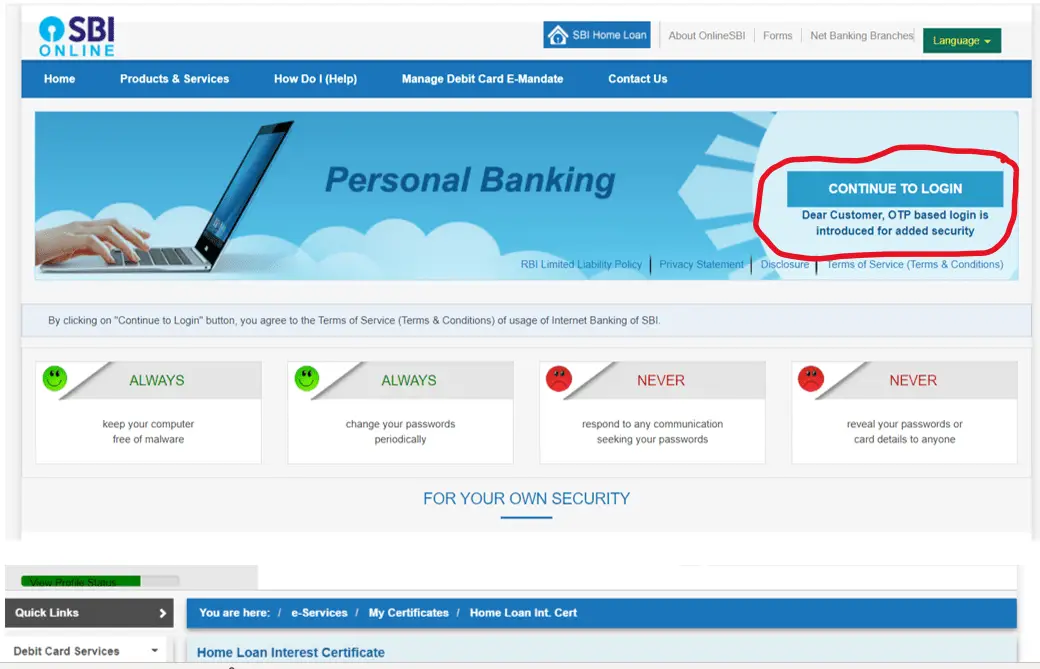Introduction
State Bank of India (SBI) offers a convenient way for its customers to access and manage their home loan-related documents through its Net Banking platform. One essential document that homeowners often require is the Home Loan Interest Certificate. This certificate is crucial for income tax filing as it provides details about the interest paid on the home loan, which is eligible for tax benefits. In this article, we will guide you through the process of downloading your Home Loan Interest Certificate from SBI Net Banking.
Step 1: Access SBI Net Banking
- Visit the official website of State Bank of India: https://www.onlinesbi.com/
- Log in to your SBI Net Banking account using your username and password.
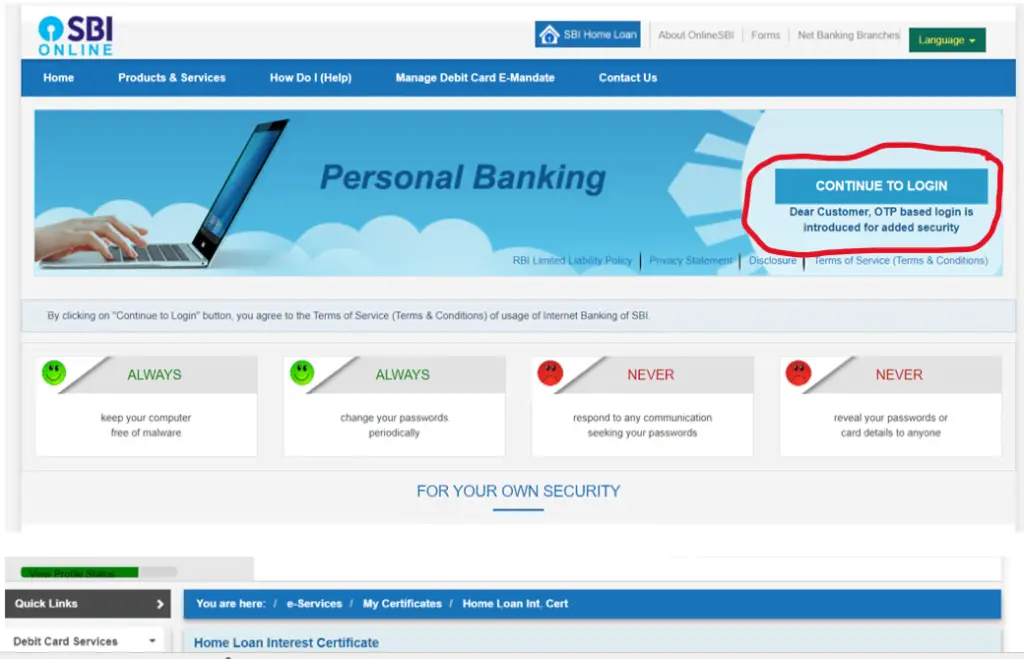
Step 2: Navigate to the ‘Home Loan’ Section:
- Once logged in, look for the ‘E-Services’ or ‘My Accounts & Profile’ section on the homepage.
- Under this section, locate and click on the ‘Home Loan’ or ‘Loan Accounts’ option.
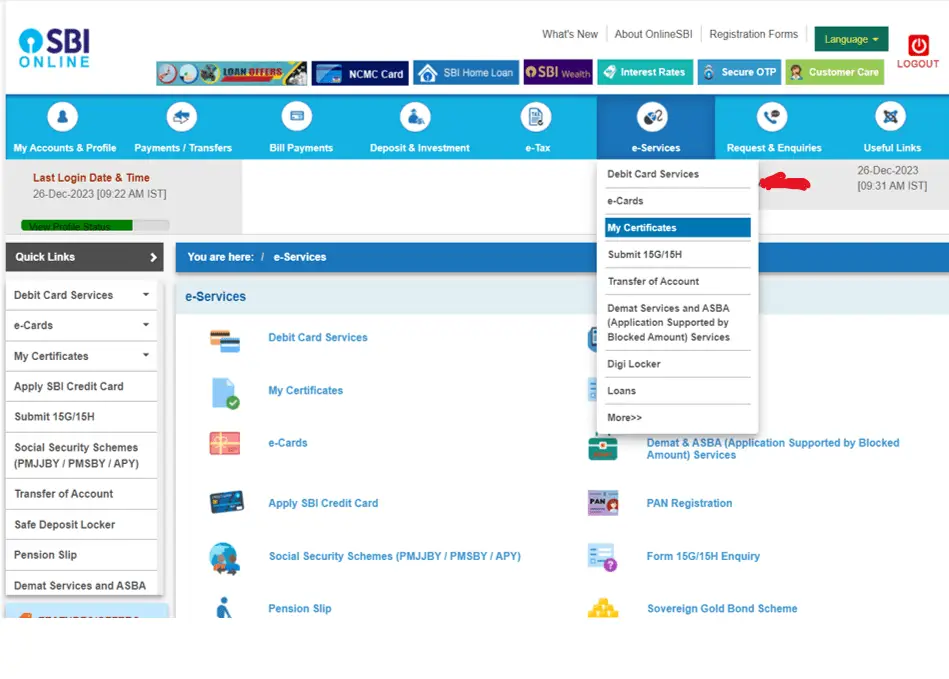
Step 3: Find the ‘Interest Certificate’ Option:
- Look for the “Home Loan Int Cert” option. This may vary slightly depending on the version of the SBI Net Banking interface.
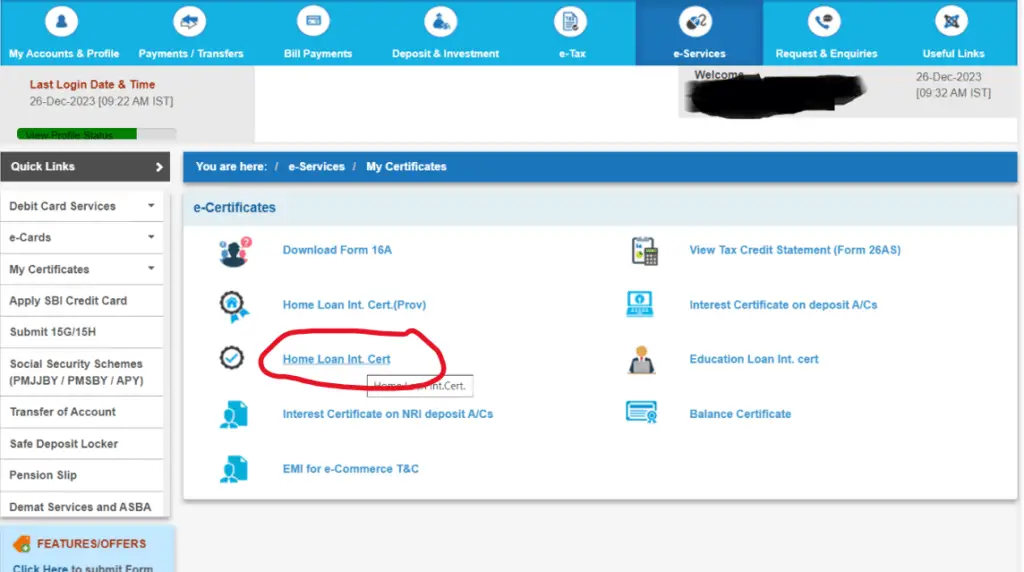
Step 4: Select your Home Loan Account:
- You will see a list of your linked loan accounts. Choose the home loan account for which you need the interest certificate
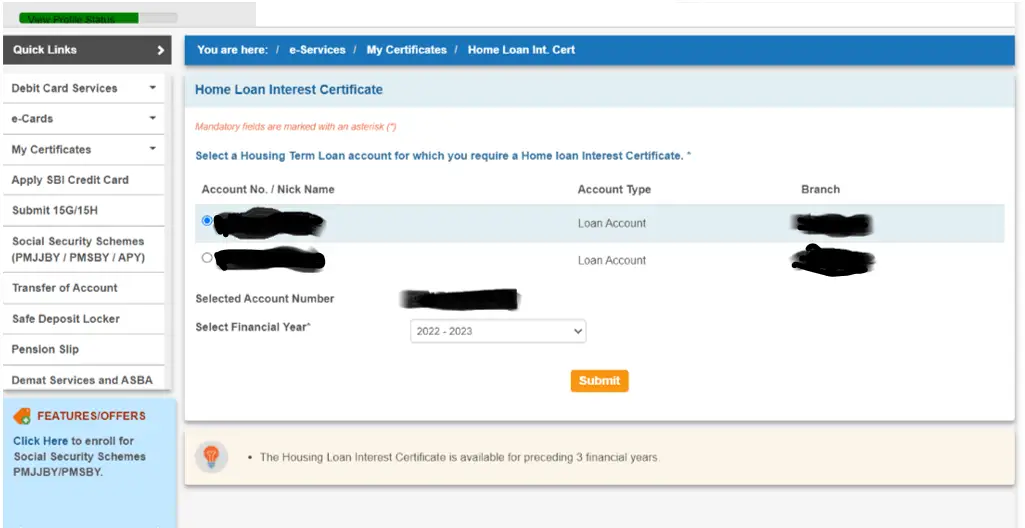
Step 5: Choose the Financial Year:
- Select the financial year for which you need the Home Loan Interest Certificate. The certificate is typically required for the assessment year relevant to the financial year in question.
Step 6: Generate and Download the Certificate:
- After selecting the financial year, click on the ‘Generate’ or ‘Download’ option. SBI Net Banking will then generate the Home Loan Interest Certificate in a downloadable format, usually in PDF.
Step 7: Verify the Details:
- Before saving or printing the certificate, carefully review the details to ensure accuracy. Confirm that all the relevant information, such as loan account number, interest paid, and other details, is correc
Conclusion:
Downloading your Home Loan Interest Certificate from SBI Net Banking is a straightforward process that can be completed in a few simple steps. This certificate is essential for tax-related purposes, so it’s advisable to keep a copy for your records. Additionally, if you encounter any difficulties during the process, consider reaching out to SBI’s customer support for assistance. By following these steps, you can efficiently access and manage your home loan-related documents, making your financial management tasks more convenient.