Introduction
Introduction: The National Pension System (NPS) is a crucial savings scheme designed to provide financial security during retirement. Keeping track of your NPS transactions is essential for managing your investments effectively. This article will guide you through the process of downloading your NPS transaction statement from the official NPS website: https://enps.nsdl.com/eNPS/NationalPensionSystem.html.
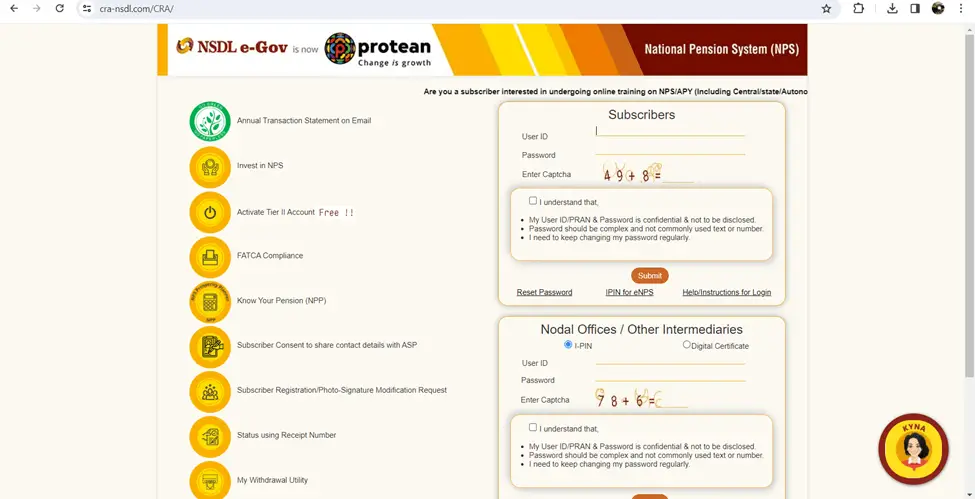
Step 1: Login to Your NPS Account Use your login credentials to access your NPS account. If you don’t have an account, you’ll need to register on the eNPS portal.
Login with User ID:-Your PRAN number then enter password and fill the Captcha, Mark the tick mark I understand that.
Step 2: Navigate to the Transaction Statement Section Once logged in, navigate to the transaction statement section. This is typically found under the ‘Investment Summery’ . Click on transaction statement.
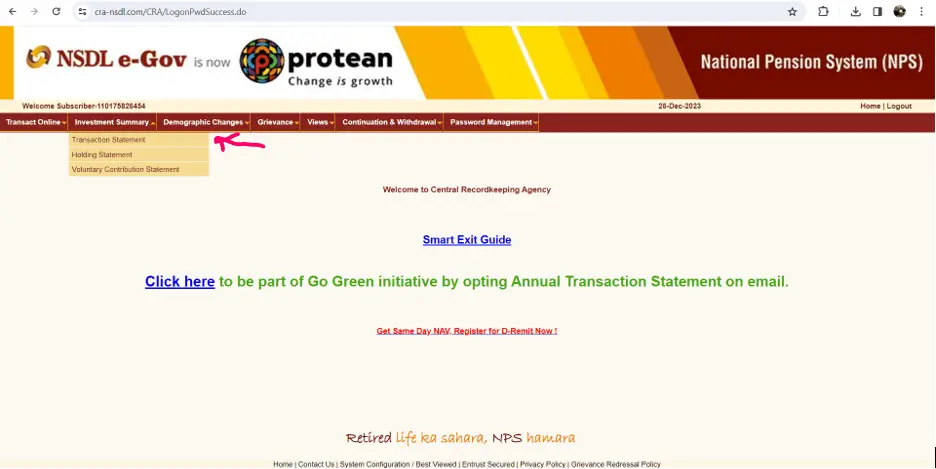
Step 3: Choose the Tier-I Account If you have both Tier-I and Tier-II NPS accounts, make sure to select the Tier-I account for which you want to download the transaction statement.
Step 4: Specify the Time Period Select the desired time period for your transaction statement. You can typically choose between monthly, quarterly, or yearly statements.
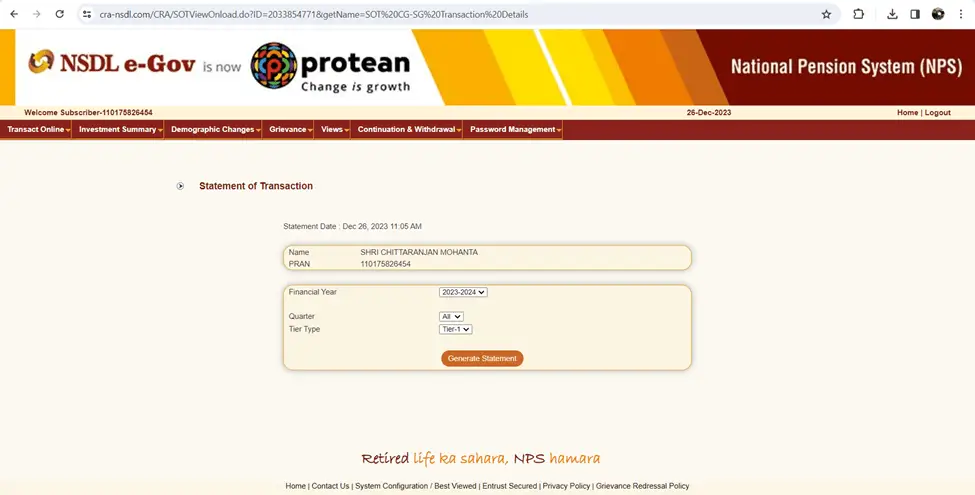
Step 5: Confirm and Generate the Statement After specifying the time period, confirm your selection and proceed to generate the statement.
Step 6: Download the Statement Once the statement is generated, you’ll be provided with an option to download it. Choose the appropriate format (usually PDF) and save the file to your device for future reference.
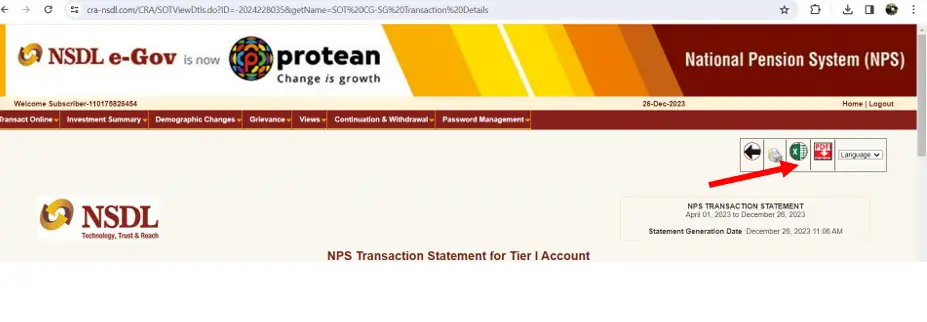
Regularly monitoring your transactions ensures that you stay informed about your retirement savings and helps in making informed investment decisions. Follow the steps outlined above, and you’ll be able to effortlessly download your NPS transaction statement from the convenience of your home.






